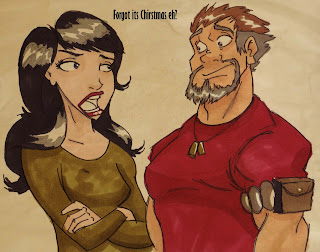



Merry Christmas to everyone! just a little quick post to show some spirit, i didn't think it'd turn into a white christmas today, but it started to snow so its quite nice.
So i hope everyone has a good time with family and friends.
Can't wait to see the awesome works from everyone in the new year!
Cheers~
2 comments:
Wow!
Massive dump since my last check;)
Great! I especially like the second one
Dan, i picked up an old post about another funky marker technique:
Anonymous Cap'n Chef said...
Hey Gabe, been reading penny arcade for a long time. This morning I caught sight of your thursday post about the screen layer and stuff. Very helpful.
Since you helped me so much, I want to help you with markers since I know quite a bit about them and I learned markers before starting on photoshop. You can get fairly realistic results with them.
First off, what type of markers are you using? Not to be a brandwhore, but I sincerely suggest Prismacolors. The reason being is that they mix really well together.
The trick to using markers is to think of them sorta like paints. You can use a "palette" and mix them to achieve different affects. This is where prismacolors come in. They're alcohol based and made with the intent of mixing, so it doesn't damage them at all.
First off, get some tracing paper(tissue paper, wax paper, whatever). Then get whatever paper you're going to use. You want your paper to be porous(sp?) enough to let the marker dry. Tracing paper doesn't let the marker dry at all which is what makes it ideal for your palette.
Now, you're going to work the same way you would when using watercolors, light to dark. For gradations of color you take two(or three, or however many you want) markers and mix them on the palette. Take your darkest marker and lay down a nice nickel sized blot of ink on the palette. Then take the lightest one and use the tip to dab up the ink you just placed down. The lighter marker should now have a much darker tip with the ink of the darker one in it. Take that marker and begin your strokes on the paper.
12:56 PM
Anonymous Cap'n Chef said...
(continued...)
You'll notice that as you make strokes, you gradually lose the darker ink onto the paper until at the end its the lighter ink, and you have a nice gradation between the two colors. Try this several times and get the hang of it. It should be pretty easy for you by the second go round.
Practice a bit and you'll get the hang of it easily.
Hope that helped.
Always a fan,
Marty McGowan, aka Cap'n Chef
PS.) My friends and I are starting a webcomic of our own called The Legend of Alamat. I'd like your opinion on the designs so far. http://www.deviantart.com/deviation/39847827/
Thanks for all the great laughs with PA, btw.
1:01 PM
This was from the penny-arcade blog but tried it a few months ago and it can give you pretty nifty effects.
Keep up the battle !
Post a Comment